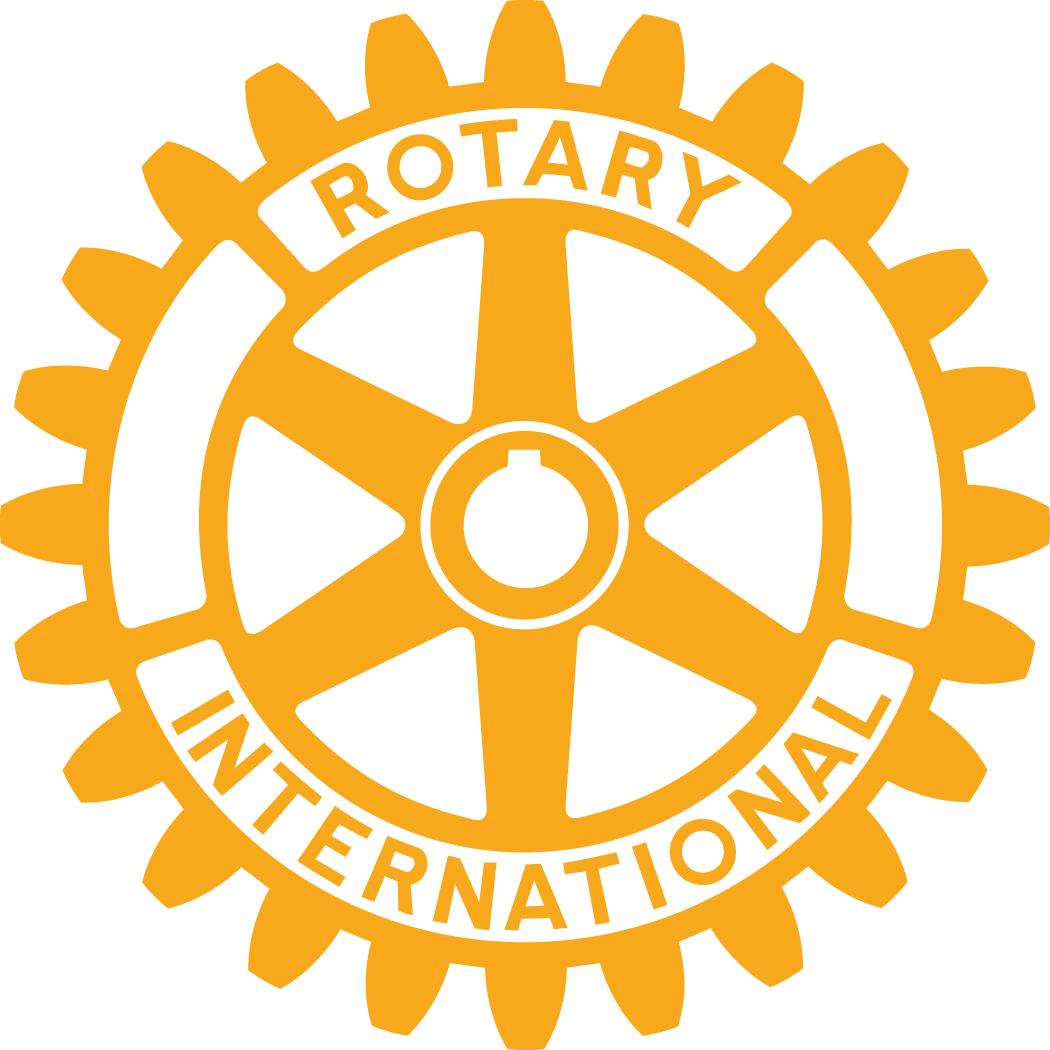Zoom has become a part of our lives this year and it has enabled us to retain our weekly meetings, however, it's important that we follow some Zoom etiquette.
- Please ensure you 'MUTE' your audio when the guest speaker is presenting.
- If you are moving around your home/office and not watching the presentation 'STOP' your video, you will still be able to hear the audio.
Both of these actions are easy to do:
On your computer - move your cursor so that the menu options appear at the bottom of the screen, 'click on the microphone icon', a red line will appear across the microphone to show you are muted. When you want to unmute do the same and the red line will disappear to show you are unmuted. Likewise to stop your video, click on the 'Stop video icon' next to mute and your picture will be replaced with a black screen and your name, again to restart your video repeat the action.
Ensure you click on the microphone or video icon NOT the up arrow to the side.
If you are on a mobile device, tap the screen and tap the relevant icon